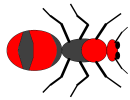 Mutillidae: Born to be Hacked
Mutillidae: Born to be Hacked
|
|
|
|
Site hacked...err...quality-tested with Samurai WTF, Backtrack, Firefox, Burp-Suite, Netcat, and
these Mozilla Add-ons
Developed by Adrian " Irongeek" Crenshaw and Jeremy Druin |
Browser Version Site Footer
| |
| |
| Browser Version: |
Mozilla/5.0 AppleWebKit/537.36 (KHTML, like Gecko; compatible; ClaudeBot/1.0; +claudebot@anthropic.com) |
| |
| |
|
Notice the browser version (shown above) being displayed in the site footer on every page.
|
|
What could possibly go wrong?
|
| |
|
- Any time dynamic output is displayed by the browser, think "Cross-Site Scripting".
Work backwards from that output to see if there is a way to influence
what is output. This could be as simple as entering "123" in the first field,
"456" in the second field, and so on. Repeat this for all input including HTTP
Headers, Cookie values, Hidden Fields etc. If those inputs show up anywhere in the output
investigate further. Dont look for visible output. That will miss most of the output.
Search the entire response stream including all the HTTP Headers. If you find
your test strings, send in more useful characters such as "<".
Some developers sanitize input which may later be output.
Others encode (escape) the input. These are nice tries but can result in
"FAIL" because the data could be changed after it is input encoded by
someone with access to the database, a database corrupting script, or
any attempts to filter/sanitize can be flawed/bypassed. To defend against
Cross-Site Scripting, encode all output per context.
- Any time the application uses the HTTP headers there are multiple
possibilities. If the HTTP header is output into the page, think XSS.
Output is output
after all. Any data output by the application which can be influenced by
the user is fair game for XSS. But with HTTP Headers, also consider
HTTP Response Splitting. HTTP Headers are delimited (separated) by line-breaks.
Check out the RFC on HTTP to see the specification.
When an application included some type of input
as output into the HTTP Header, it may be possible to inject a line-break.
If this is possible, then an actor could also inject a new HTTP Header of
there choosing. These two situations are counterparts. XSS via HTTP Headers
may occur when HTTP Request Headers are output into the HTTP Response.
HTTP Response Splitting may occur when user/database input is output into
HTTP Headers.
- Just because the application sanitized/validated/filtered the input
when the user sent the input doesnt mean the application is safe. The
database could be altered by a rouge insider, a database attack such as
ASPROX, or a mallicious programmer. Developers should not have access to
production database data; ever. Developers should not be able to copy
their own code into production; ever. That is what change control is for.
- All information coming to the server in HTTP requests is under the
complete control of the user. This includes any information normally
being thought of as "sent by the browser". HTTP requests are simply
streams of strings formatting according to HTTP specifications. Anyone
can format an HTTP string properly. A browser is not required.
Try reading the RFC for HTTP to see how to construct the strings.
- The HTTP header beign displayed here is the user-agent also know as the
browser. Check out user-agent switchers like the add-on for Firefox to
change only the user-agent string without
having to create the entire header.
- Try Tamper Data to get control of all the HTTP headers in the request.
You can start by changing the user-agent to see your input displayed here.
- Try netcat to create your own HTTP header from scratch.
- When you get really comfortable. Try sending HTTP requests via Telnet.
- Sites become vulnerable to HTTP header injection when they output the HTTP headers
into the page without output encoding per context first.
-
This code may not be secure secure because we may or may not escape
all output according to context. This browser information is being
output to HTML so we should HTML encode the information. If we
were outputing into JavaScript we would not use HTML encoding. We would use
JavaScript string encoding. There are 5 contexts to be particuarly careful
about. HTML, HTML attributes, JavaScript, CSS, and URL query parameters.
|
|



 Back
Back